Creating a Project
The Create Project Page is used to create a new project.
Accessing the Create Project Page
- To access the Create Project Page, you can click the Create Project button in the navigation bar at the top.

- Alternatively, you can click the Create Project button on the My Projects Page.
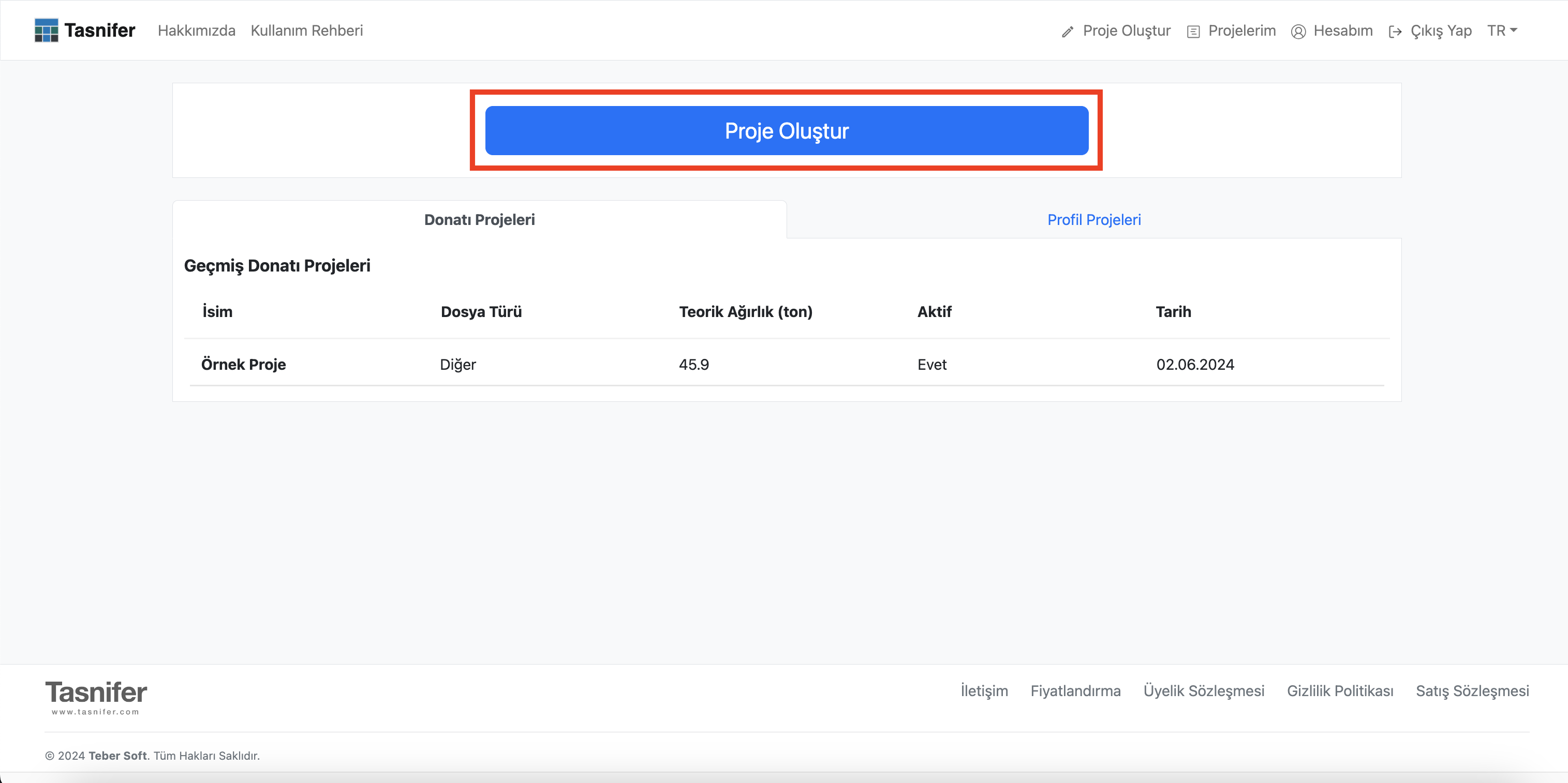
Create Project Page
The Create Project Page is shared for Rebar and Steel Profile projects. The page changes depending on the type of project to be created.
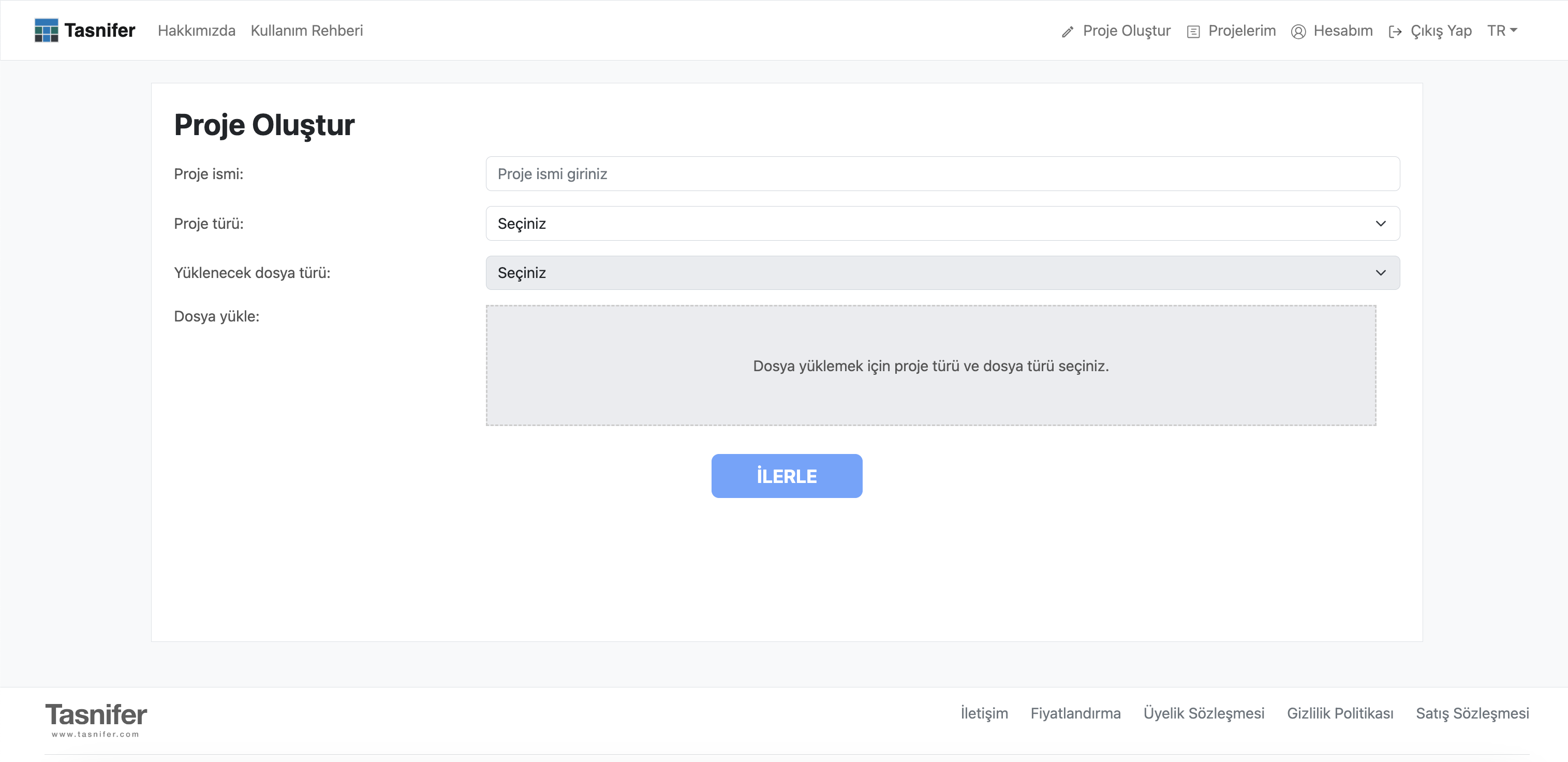
Creating a New Rebar Project
To create a new rebar project:
1. Name the project.
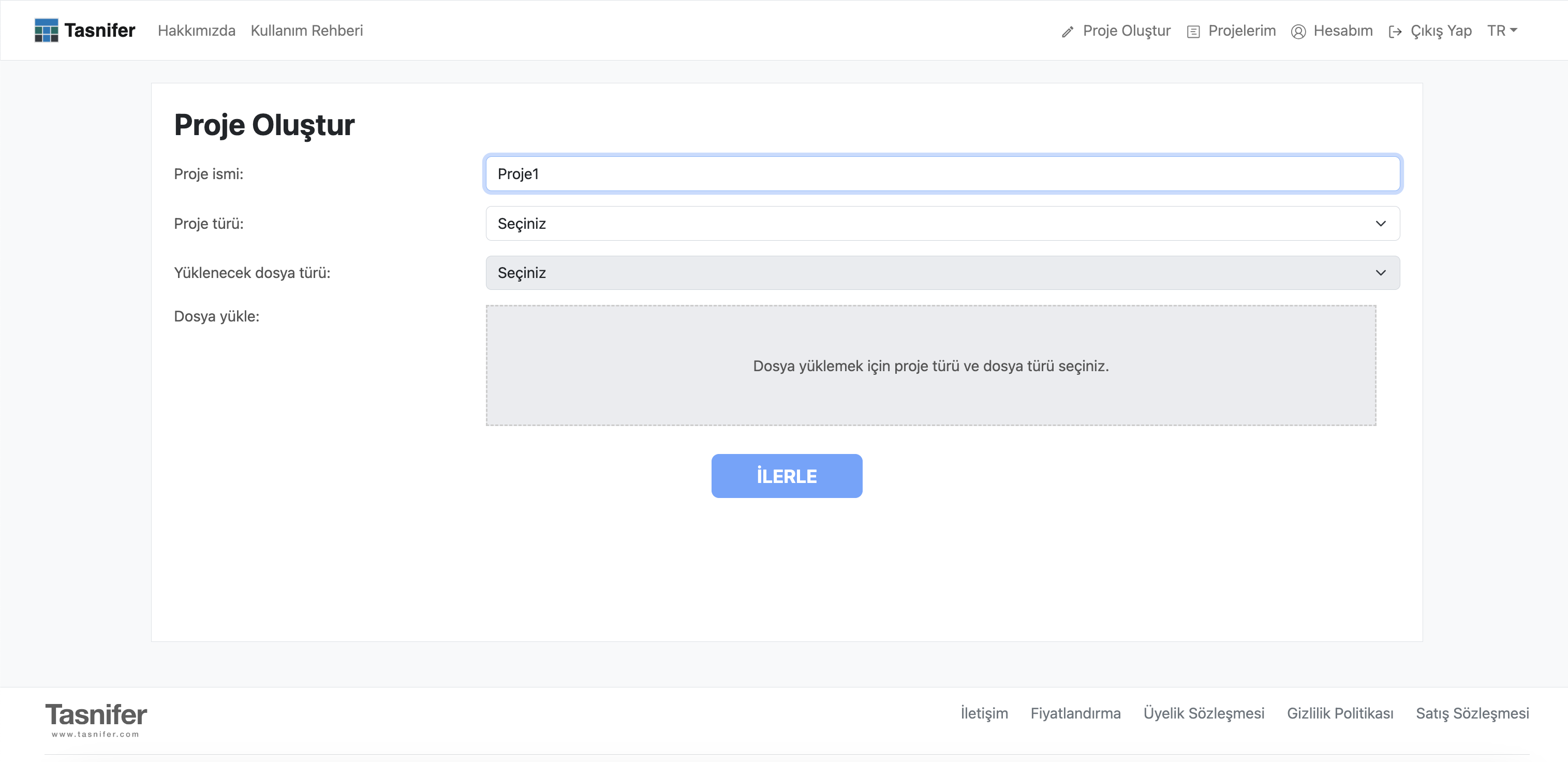
2. Select Rebar as the project type.
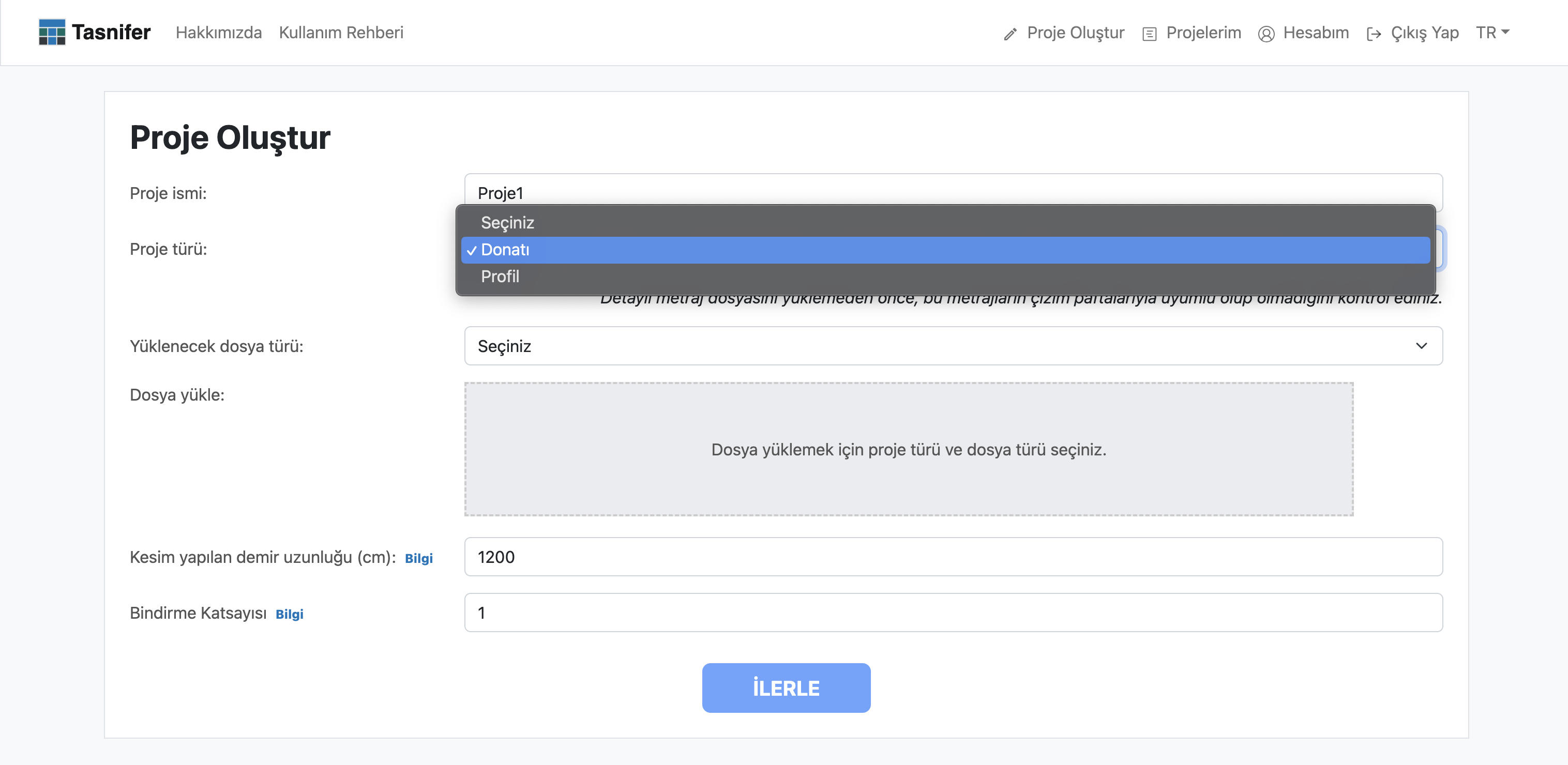
3. Select the type of file to be uploaded. The currently supported file types are:
- ideCAD Static txt format quantity files
- STA4CAD Excel (xlsx) format quantity files
- Quantity files in our specified Excel format
Detailed information about these file types will be provided in the following sections.
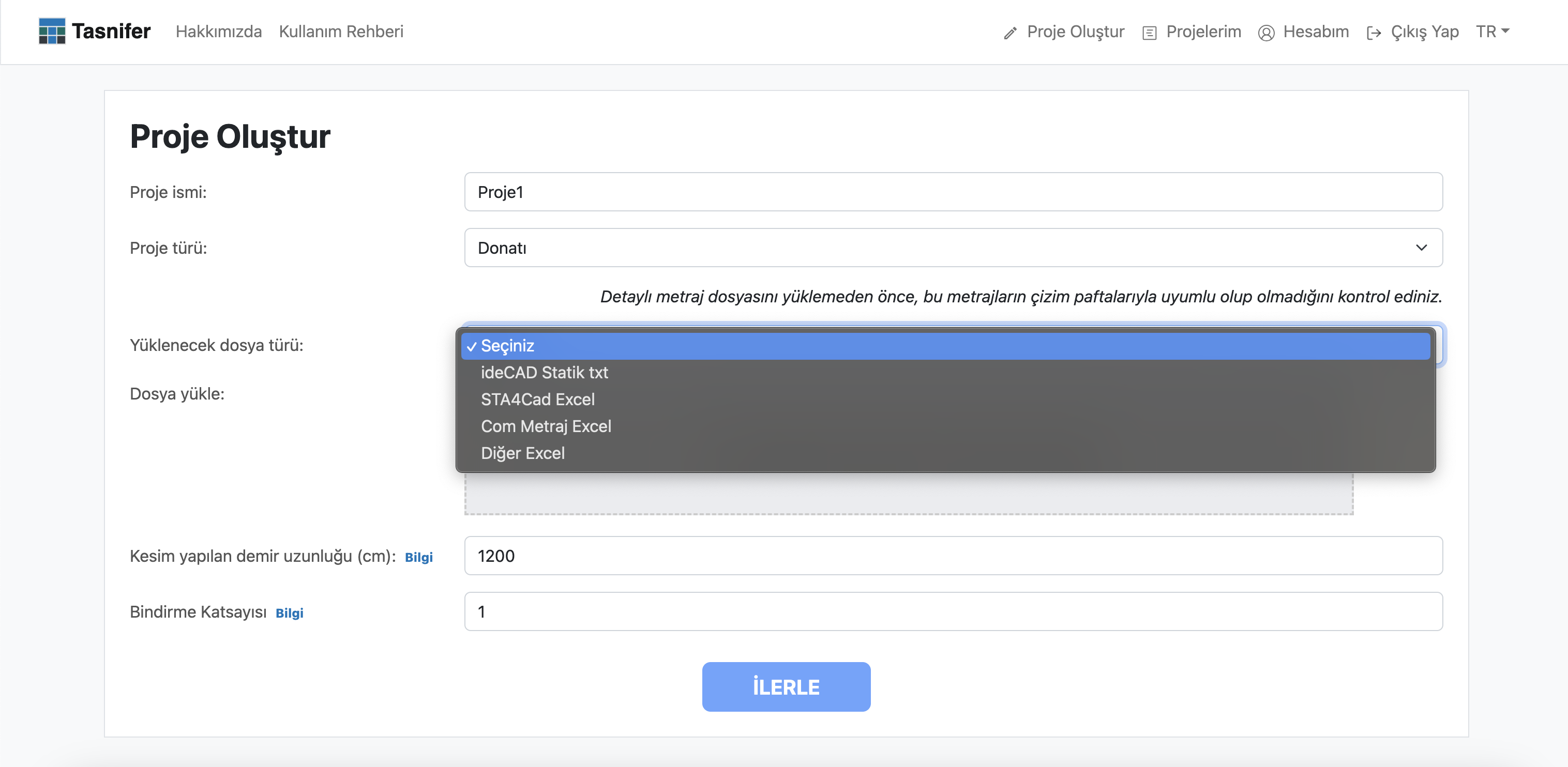
4. To upload a file, click the file upload area and select the file location from your computer, or drag and drop the file into the upload area.
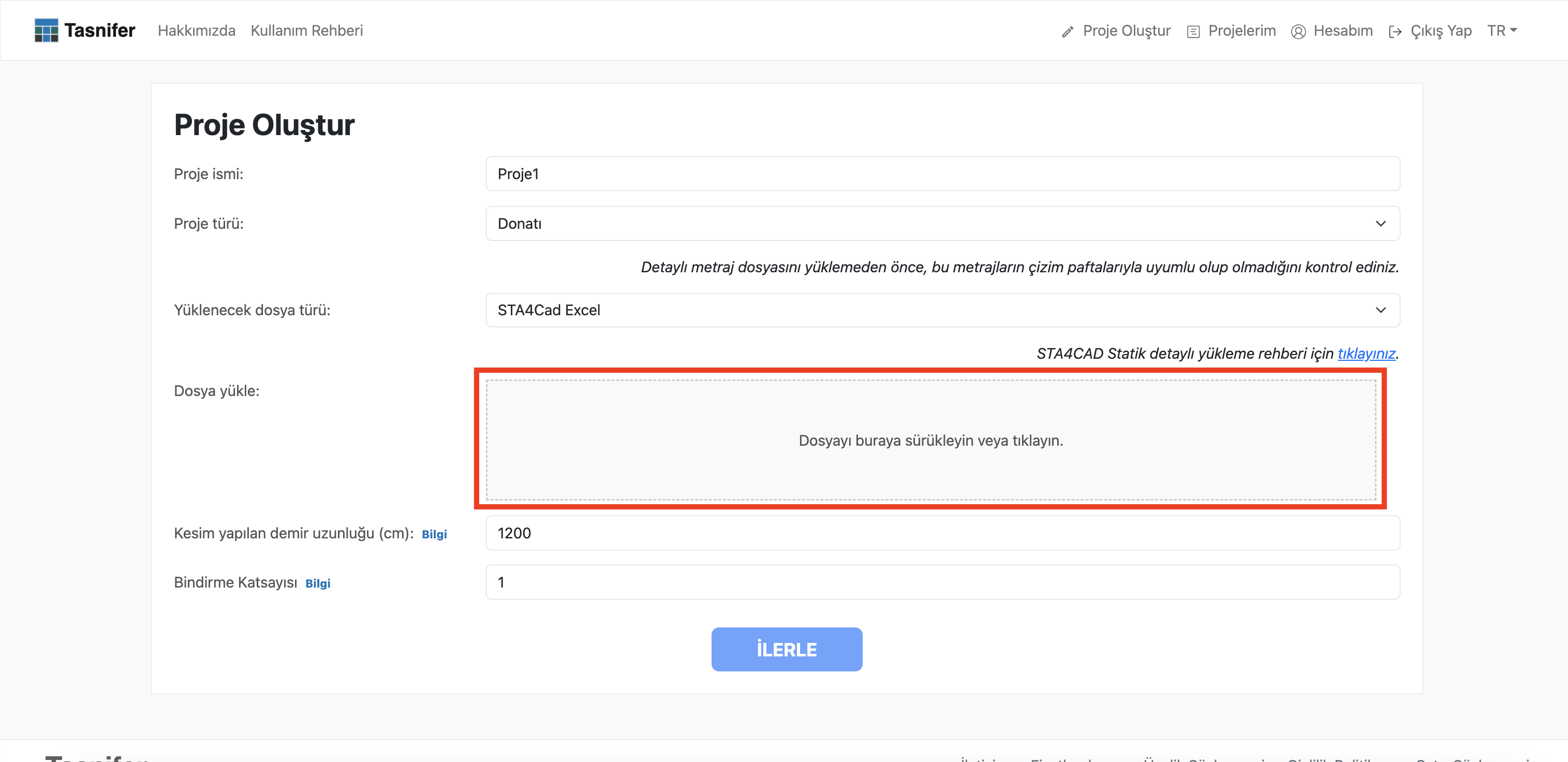
5. Enter the cutting length of the rebars in the project in centimeters. The default value in the form is 1200 cm (12 m). Ribbed rebars are typically sold in 12-meter lengths in the market. If you want to cut rebars of a different standard length, you can adjust this setting.
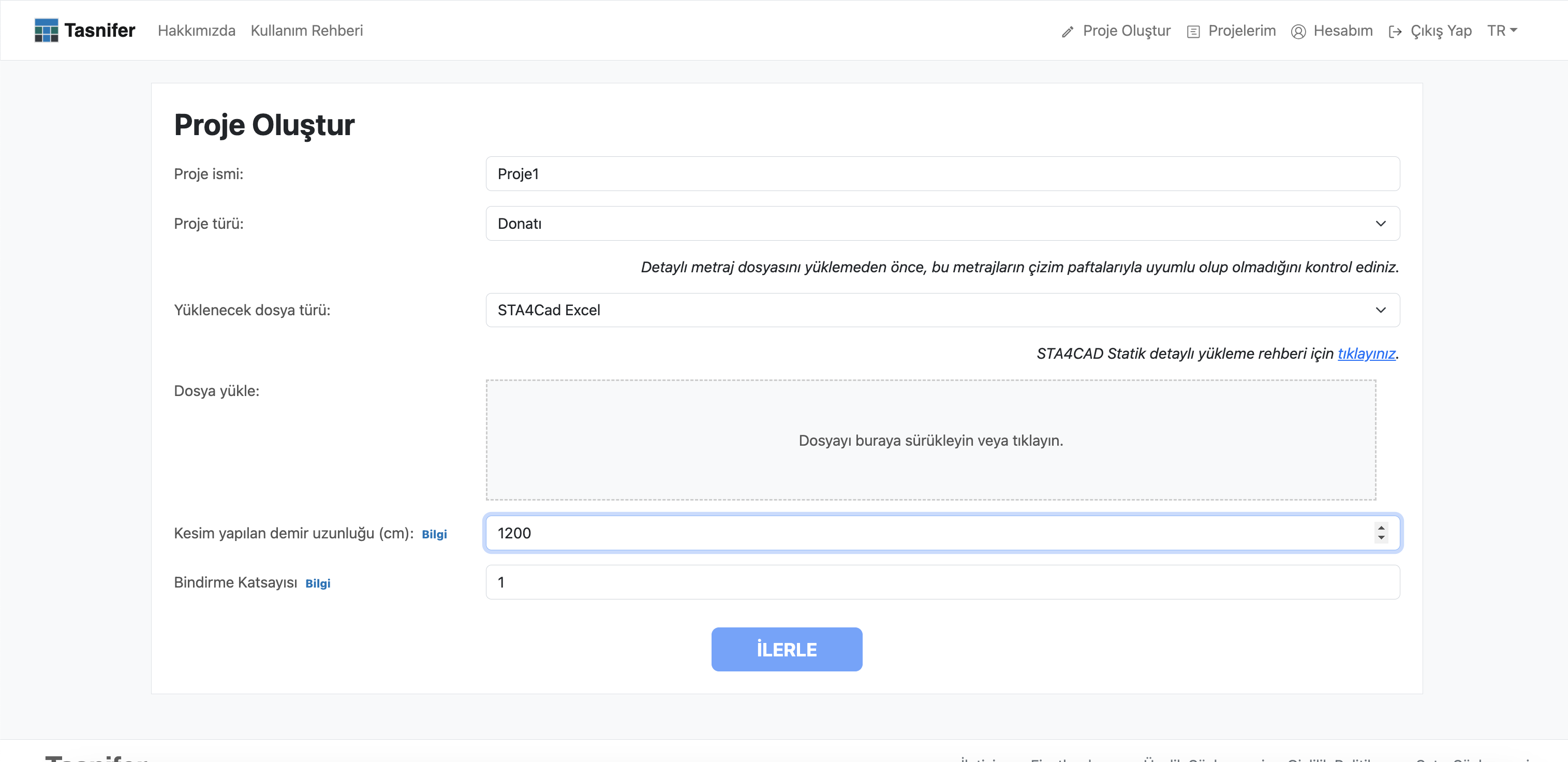
6. If the uploaded quantity file contains rebars longer than the cutting length, these rebars will be split by adding a lap length. If you want to change the coefficient value required for calculating this lap length, you can adjust it here. Detailed information is provided below.
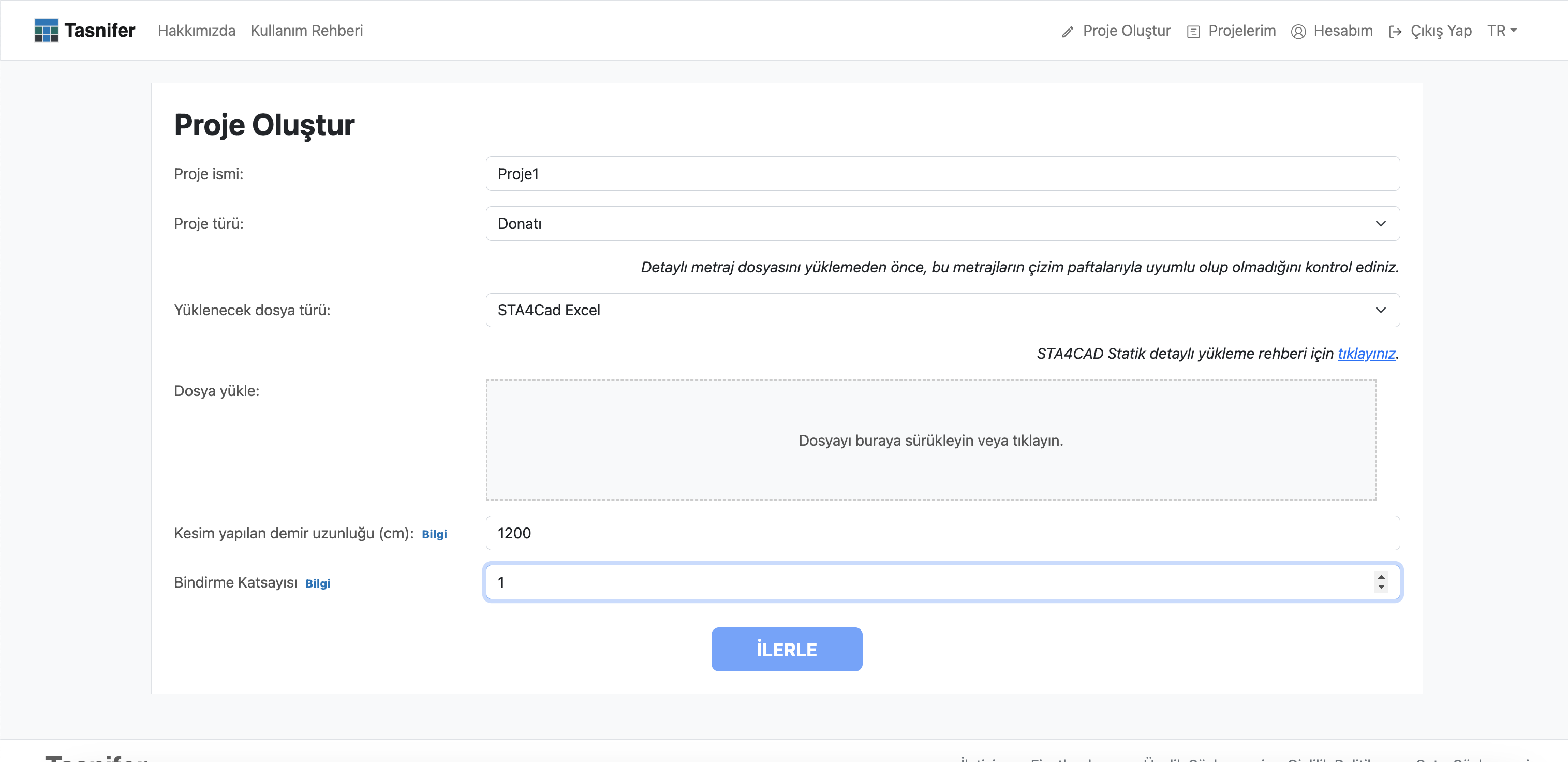
7. After entering the project details mentioned above, click the NEXT button to complete the project creation process. Creating the project may take some time. Please wait during this process.
NOTE: Before uploading your detailed quantity file, ensure that it is compatible with the drawing sheets to obtain the rebars correctly.
What is the Lap Coefficient? How is it Calculated?
If the uploaded project file contains rebars longer than the cutting length, these rebars are split by adding a lap length. The lap length varies depending on the diameter, grade of the rebar, and the quality of the concrete. For practical purposes and to stay on the safe side, the value 40 × Φ mm is used for S420 steel in concrete grades of C25 and above. However, in cases where the lap length might be insufficient, this length can be increased by multiplying it with a k coefficient. The lap length in this application is calculated using the following formula:
Lap Length (cm) = 4 × Φ × k
In this formula, Φ is the diameter of the rebar in millimeters, and k is the lap length coefficient entered here. The lap coefficient is a decimal number between 0 and 5. If couplers are to be used, the lap coefficient should be entered as 0. The result of the formula is rounded up.
For example, for a 14 mm diameter rebar cut from a standard 1200 cm length and with a total length of 1270 cm, if the lap coefficient is taken as 1.2, the lap length is calculated as follows:
L = 4 × 14 × 1.2 = 67.2
The result is rounded up, and the lap length is obtained as 68 cm. Therefore, the 1270 cm rebar is split into two rebars of 1200 cm and 70 + 68 = 138 cm.
As the number of rebars resulting from the splitting increases, an additional lap length is added to the last piece. For example, a 14 mm diameter rebar with a length of 2540 cm is split into 2 pieces of 1200 cm and 1 piece of 140 + 2 × L cm. L is calculated as above. Therefore, the 2540 cm rebar is split into 2 pieces of 1200 cm and 1 piece of 70 + 2 × 68 = 206 cm.